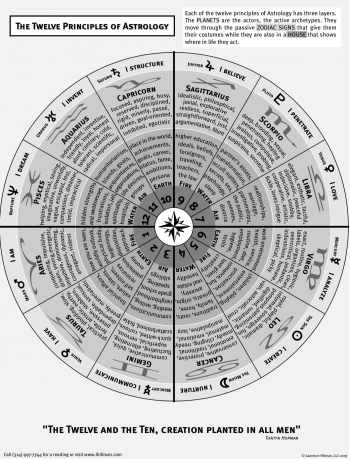I ordered the largest GeekDesk "v2" available at the time, and it's got plenty of room for all of my equipment. The main disadvantage is that since it has no drawers or cabinets, storage is virtually nonexistent. I've got my old desk for this, as it holds my printer, cable modem, router, and the like. The GeekDesk is my main desk, and it's wonderful being forced to not stuff it full of junk. (They say that the desk is able to lift over 150 pounds, but I wouldn't try and test the limit.)
For the chair, this is my first time buying a 'nice' chair, and I haven't looked back. Previously, I had a standard 'executive' $200 chair from Staples, and using it in combination with the GeekDesk, I found myself standing for 2 or 3 hours every day, mainly because my back was sore from bending awkwardly in the old chair. I stood up to relieve the pressure. Now, with the Aeron chair, I know it's a comfortable chair because I'm able to sit down and work all day long. Standing, of course, is ideal for me… but the takeaway here is that I don't *need* to stand. When I sat in my old chair, it felt like most of my weight was resting on my tailbone. With the new Aeron chair, it feels like I'm floating.
The most apparent benefit of this setup became apparent when I was adjusting the Aeron chair. If you review their online documentation, you'll see that there are a lot of ways to adjust the chair. It took me a half hour or more, fiddling with all of the different adjustments, moving each component a few millimeters, pausing for a moment, then adjusting another component, rinse and repeat. Once I was all done with adjusting the chair, making sure my feet were flat on the floor, I scooted towards the GeekDesk. The arms of the chair were about 1/2" below the top of the desk, so I adjusted that, too. Once the table moved down 1/2" the arms of the chair lined up perfectly with the desk, and my entire body, including elbows, wrists, and hands while using the keyboard, were aligned exactly how I wanted.



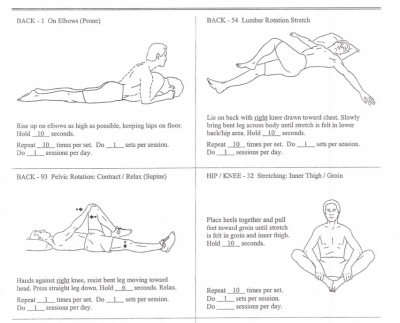





![[SOLVED] Cat Pees Outside the Litter Box](/media/k2/items/cache/8b73a42f665d6a2641fcaae19abdf883_M.jpg?t=20220317_161306)