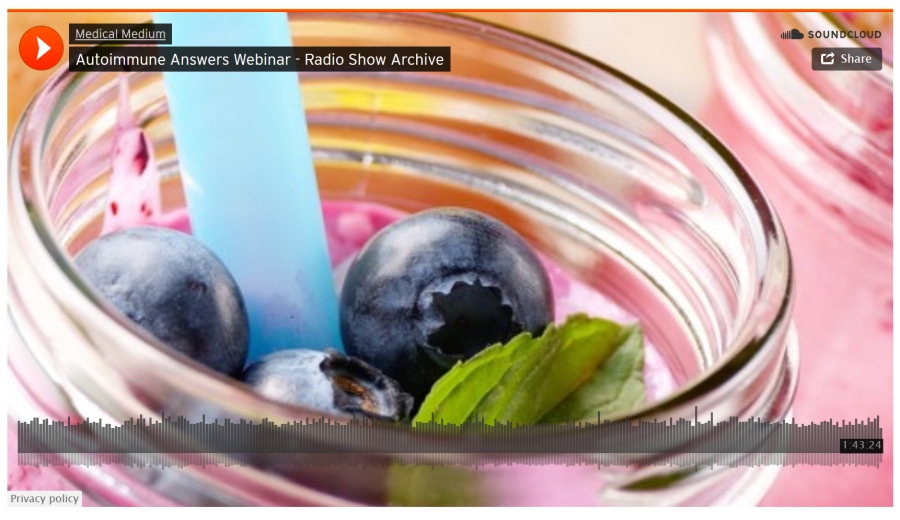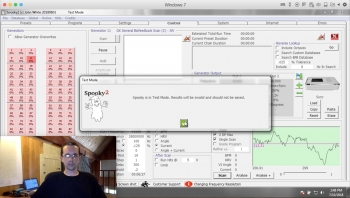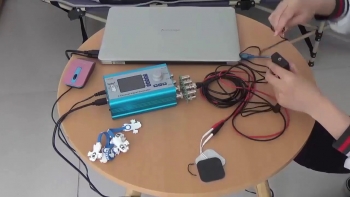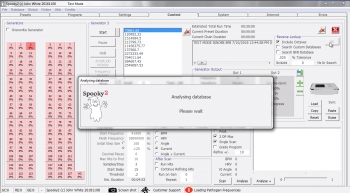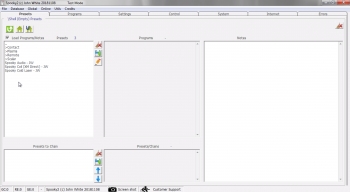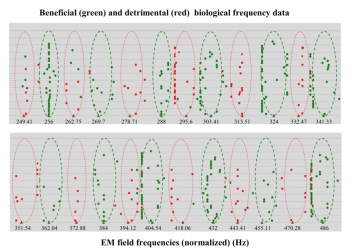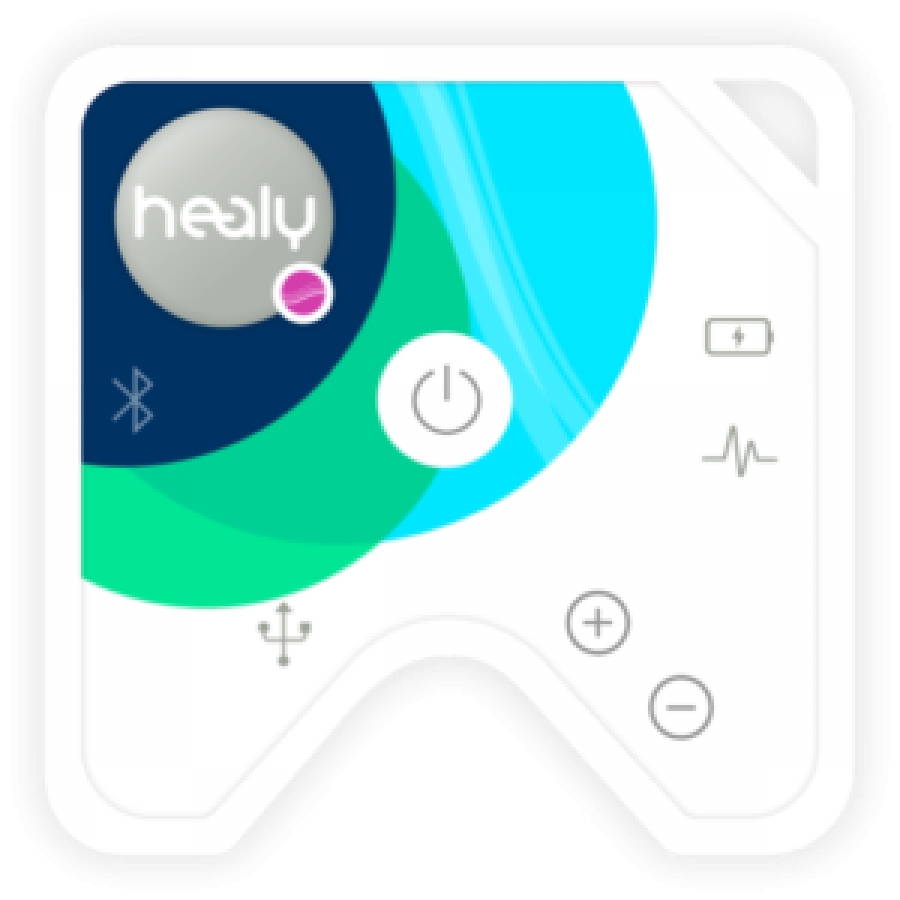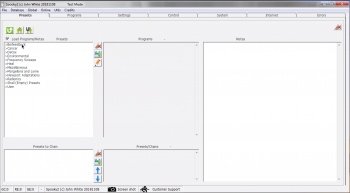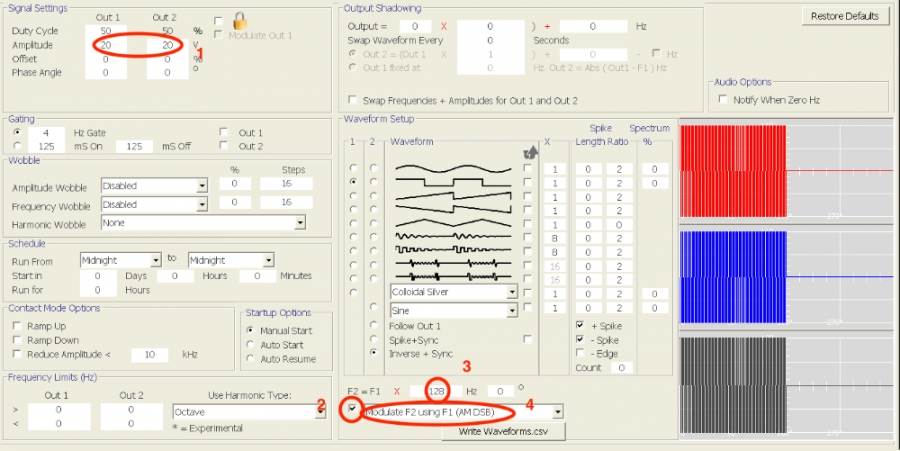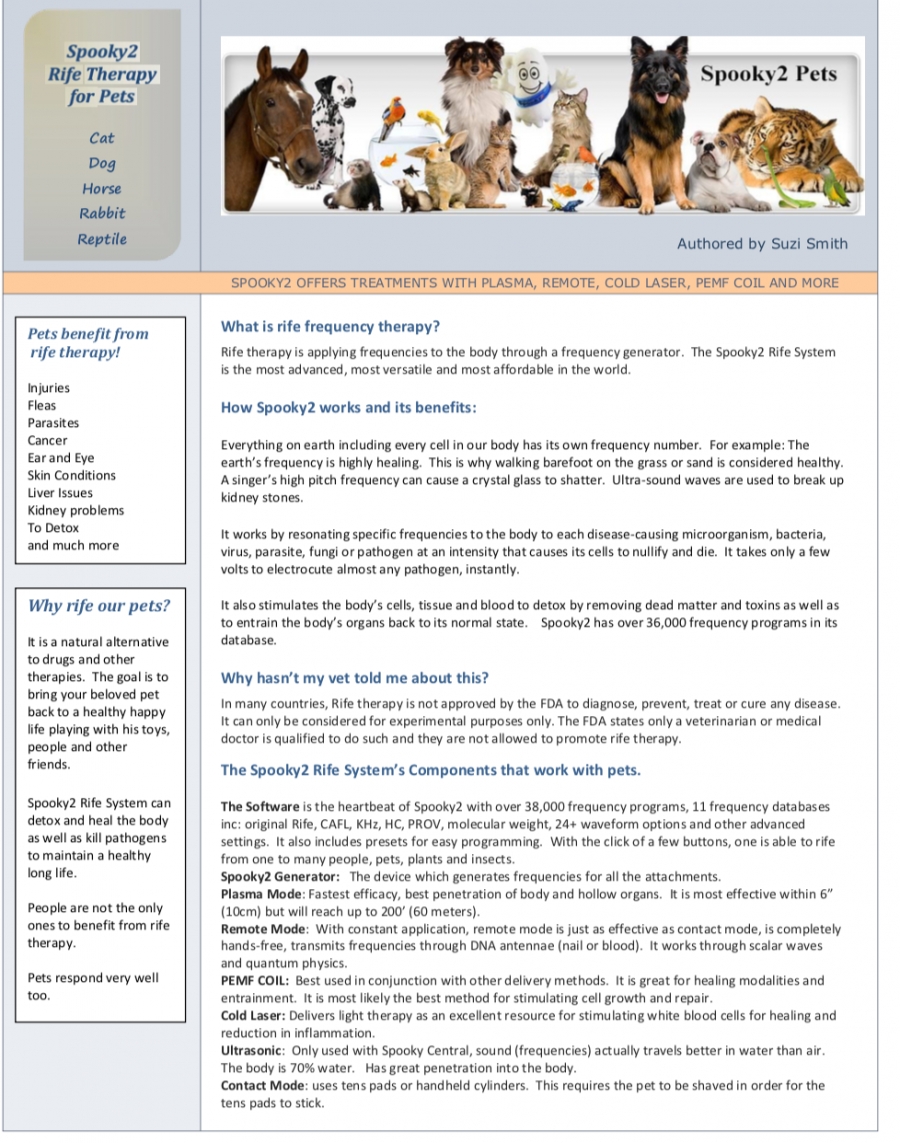Update 11/14/2019:
Please note John has changed back to a threshold of .025 and not the .125 as shown in the video. I am sure he would like you to show the how to use the baseline as well, but many of us don't use it but still get repeats on the same frequencies. Also suggest the only good part of Reverse lookup is using the BFB function, to see if you are gaining on your scanned frequencies- many reasons the reverse lookup does not do any good, one of which will always shows you that you have cancer when you don't. This is because someone added many cancer frequencies to presets that were established- thus in those sets are frequencies also related to cancer, and when a reverse lookup is done, you get cancer or a harmonic set. (source)
Frequently Asked Questions:
1. QUESTION:
When you were doing a reverse look up you brought in a list of detrimental frequencies that you had found in a separate research paper and you’ve been use your .01 filter in order to narrow down the range of potential pathogen’s however, are those previous history of an actual scan on somebody or just the width of the frequencies because I am clear as to how the reverse look up narrow down simply a list of frequencies or it was an actual list that you use the frequency to perform the initial scan. I’m so confused and any help you could offer I’d appreciate.
ANSWER:
The reverse lookup takes the frequencies that are loaded in the control tab and searches the other databases in Spooky's library for matches.
2. QUESTION
Two other question if you don’t mind. The first is is there anyway that you could email me that list of frequencies that you found in the research paper and any information on how to input them into the spooky as well can they be input be done automatically or does it have to be done manually.
ANSWER:
That list of frequencies is here, I posted a link to the article on my website.